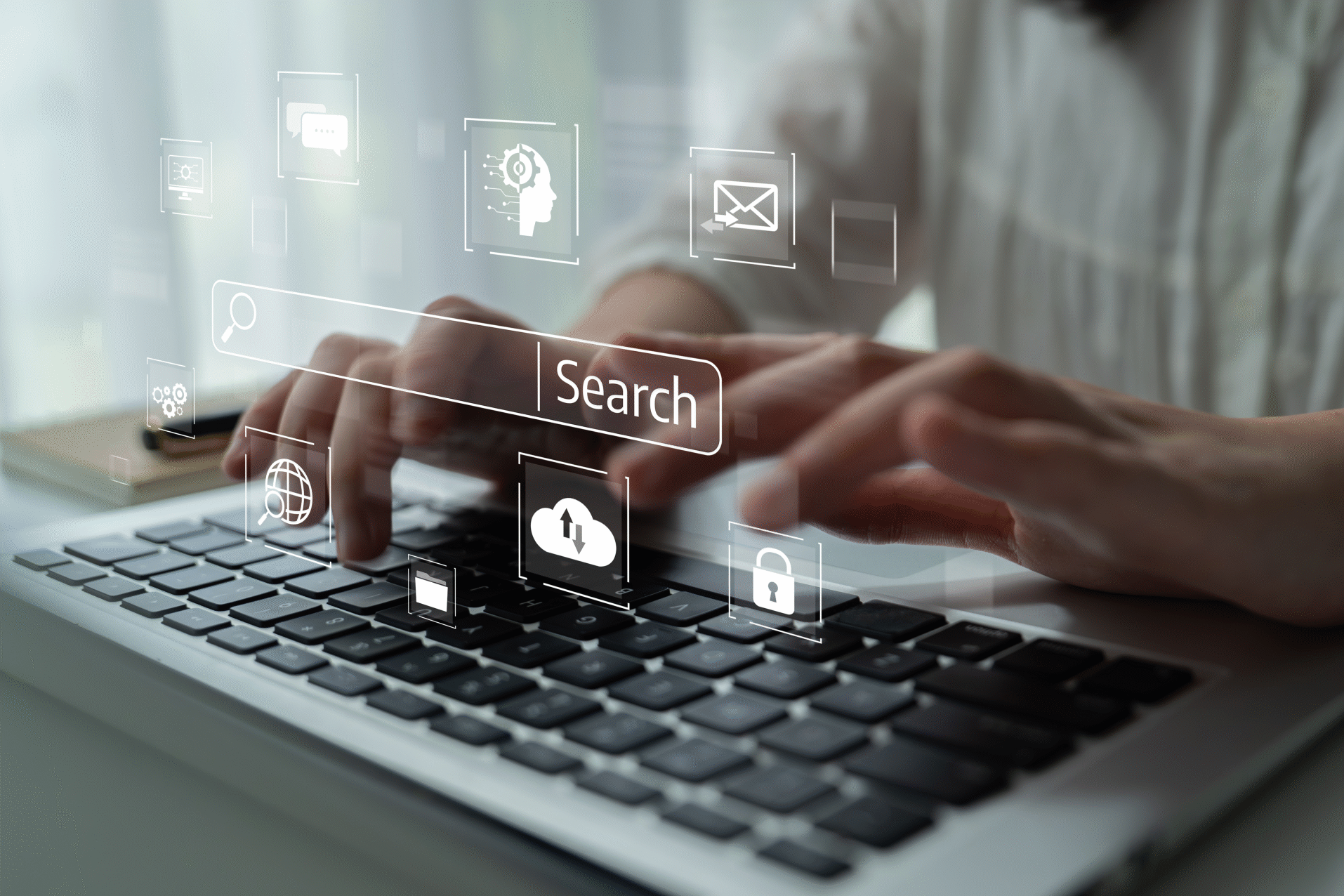Migrating a website is a critical process, whether you’re moving to a new domain, switching platforms or redesigning your entire site. While it can unlock new opportunities, it also comes with significant risks – especially when it comes to SEO. A poorly managed website migration can result in lost rankings, decreased traffic and frustrated users.
Website and SEO migration can sound intimidating, but it’s often an essential step for businesses hoping to boost their online presence.
To help you navigate this process without losing your hard-earned traffic, we’ve created an SEO migration checklist that you can download for free. This checklist covers everything you need to ensure a smooth transition and maintain your site’s SEO performance.
Why migrate a website?
You may need to migrate your website to improve site performance, enhance security, update outdated technology or rebrand your online identity. Migration can also help you optimise your site for better positioning on SERPs, provide a better user experience (UX) and ensure it works seamlessly on mobile devices.
Migrating your website can increase traffic, higher engagement, and business growth – but what about SEO? A poorly managed migration can mean a drop in search engine rankings, leading to decreased organic traffic – and potentially, a negative impact on your business.
What is a website migration?
A website migration involves making considerable changes or adjustments to a website, such as moving it to a new domain, changing hosting environments or transitioning between content management systems. It can also include technical upgrades like switching from HTTP to HTTPS.
These migrations are often referred to as SEO migrations due to the significant impact they can have on a site’s search visibility and rankings. Using an SEO migration checklist is crucial to minimising these risks.
Successful website migrations aren’t just about transferring content – they’re a strategic process that requires careful planning to ensure the site’s performance, rankings and user experience (UX) are not negatively affected.
Each type of migration presents different challenges, from handling technical aspects like redirects to preserving performance, which is why a detailed SEO migration checklist is essential.
Reasons to consider a site migration
Although site migrations can be risky, there are many valid reasons to move forward with one.
- Rebrand or domain change – When a company undergoes a rebrand, changing the website’s domain to reflect the new brand is often necessary. This type of migration ensures that the site aligns with new branding guidelines while preserving as much of the previous site’s performance as possible.
- Redesign – A redesign often involves changes in the website structure, navigation or overall UX. Migrating during a redesign allows you to enhance the site’s usability and accessibility, ensuring that the site is modern, mobile-friendly and aligned with your audience’s needs.
- Restructure – As businesses grow, they may need to restructure their websites to accommodate new services, products or features. Migration allows for changes in the site’s architecture, which can make it easier for both users and search engines to navigate and index the content.
- Security – Migrating from HTTP to HTTPS is crucial for improving website security. HTTPS encrypts data exchanged between the site and its users, which enhances trust and helps prevent cyber-attacks. Search engines like Google prioritise HTTPS sites in their rankings, so it’s important for improving performance.
- Upgrade in technology – Technology advances quickly and older websites can soon become slow or outdated. Migrating to a newer CMS or a more modern hosting environment can enhance site performance, improve load times and provide better functionality, which leads to a smoother UX and higher search rankings.
- Merging sites – Businesses that acquire other companies or consolidate multiple web properties often need to merge several websites into one. This type of migration helps to unify the online presence while managing SEO, traffic and link equity across the consolidated sites.
Read more about why you should redesign your website for SEO.
Common mistakes to avoid during a website migration
Website migration can be a complex process, with even small missteps leading to significant SEO issues, loss of traffic and a drop in rankings. Avoid these common mistakes to ensure a smooth site migration:
1. Inadequate planning
A website migration is a detailed, multi-step process that requires thorough planning and documentation. Failing to plan properly can cause major issues, as businesses often overlook essential elements such as the purpose of the migration, resource allocation and clear communication among team members. Without a solid plan, including timelines, fallback options and the full scope of tasks, the migration may experience costly setbacks. Establishing a roadmap can help manage the whole process and avoid last-minute panic.
2. Poor internal team communication
A migration often involves multiple teams – IT, marketing, design and content – all working together. Lack of communication between these teams can result in significant oversights. For instance, the marketing team might forget to export key content from the old CMS before the hosting environment is switched. This can lead to delays and manual re-uploads, which can create SEO challenges. Establishing clear communication channels and a centralised reporting structure ensures everyone is aligned and helps avoid costly mistakes.
3. Neglecting SEO considerations
SEO and website migrations go hand in hand. Ignoring SEO during a migration can result in site downtime, crawling and indexing issues, loss of ranking and a sharp reduction in organic traffic. Key elements like setting up 301 redirects, maintaining URL structure and ensuring that all metadata (title tags, meta descriptions, alt text) transfer correctly are critical. Failing to implement these properly can lead to broken links and 404 errors, which will diminish your SEO value and harm UX.
4. Lack of thorough testing
Skipping or rushing through the testing phase is a common mistake that can lead to misconfigured redirects, broken links or poor performance on the new site. Before launching, it’s essential to conduct thorough testing, ideally in a staging environment. This allows you to catch errors related to mobile responsiveness, page speed and internal linking. Ensuring all aspects of the site work across different browsers and devices reduces the risk of issues affecting your live site.
5. Setting unrealistic deadlines
Migration is a time-intensive process that requires careful execution. Rushing to meet tight deadlines often leads to cutting corners, which can lead to an unsatisactory migration. Management may be keen to reduce downtime, but it’s crucial to allow enough time for each stage of the migration, from planning to post-launch monitoring. Setting realistic timelines reduces the chance of critical errors and ensures all aspects – technical, SEO and content – are fully addressed.
6. Ignoring post-migration monitoring
Once the migration is complete, ongoing monitoring is essential. Regularly checking tools like Google Search Console and analytics for crawl errors, traffic drops or broken links will allow you to address any issues before they cause significant damage.
Read about the reasons SEO fails in 2024 and what you can do about it.
How to create an SEO migration checklist
We’ve saved you the hassle with our free SEO migration checklist download – feel free to download and use in in your project!
Pre-migration – plan and prepare
Before diving into website migration, it’s essential to lay a strong foundation with thorough preparation.
Start by setting your migration goals – do you want to maintain your current organic traffic, or aim for more? Knowing your objectives will shape your strategy and help you define what success looks like after migration. Map out your migration with a detailed timeline that covers all technical and content-related tasks, ensuring your team stays aligned and nothing gets missed.
Getting SEO experts involved early is crucial. They can spot potential issues and guide site architecture, URLs, and tools like Google Search Console. It’s also essential to communicate with all stakeholders, from in-house teams to third-party agencies. Set expectations, share the timeline, explain potential risks and outline the benefits to keep everyone informed and aligned.
In addition to these initial steps, conduct a comprehensive SEO audit to understand where you currently stand and identify issues that need attention during the migration. Back up all your website data, including content, images, and databases to safeguard against data loss.
Record key metrics like organic traffic, keyword rankings, and conversion rates to benchmark your current SEO performance. This will give you a baseline for post-migration comparison.
Review and optimise your existing content for quality and relevance. Create a detailed map linking old URLs to new ones to avoid ‘404 not found’ errors. Revisit and update your site architecture and internal linking to ensure they are user-friendly and logical. Lastly, prepare 301 redirects to guide both users and search engines from old pages to new ones, preserving your rankings and ensuring a seamless experience.
You can use tools such as Yoast in WordPress along with spreadsheets in Google Sheets to create and handle redirects. Other options include htaccess files or the cPanel with your hosting company such as WP Engine.
During migration – execution and monitoring
As you move forward with the migration, it’s crucial to keep a close eye on everything to ensure it all runs smoothly.
Start by implementing 301 redirects to seamlessly guide visitors from old pages to new ones – this is key for maintaining your SEO rankings and ensuring a positive user experience. Then, check and update all internal links to point to the correct new URLs to prevent any broken links on your new site. Make sure your new site is crawlable and indexable by search engines so they can easily find and index your content.
Conduct a thorough test of the new site to identify any technical issues, including broken links, loading speed and mobile-friendliness. This helps maintain a good user experience. Set up and verify tools like Google Analytics to track your site’s performance. Also, involve real users to test the site’s usability and gather valuable feedback.
Regularly monitor the migration process to spot emerging issues and address them promptly. This proactive approach keeps the migration on track and minimises disruptions.
Discover our ultimate guide to digital marketing analytics.
Post-migration – verification and optimisation
Once the migration is complete, your focus can turn to verifying and optimising the new site.
Start by verifying the site in Google Search Console to keep an eye on performance and catch any issues quickly. This step helps search engines properly understand your site’s structure and content. Then, submit a new sitemap to ensure your site is indexed efficiently.
Keep a close watch on traffic and keyword rankings to spot any potential issues early and tackle them head-on. Regularly check for crawl errors in Google Search Console and fix them to ensure everything is indexed correctly. Conduct a post-migration SEO audit to see how your site is performing and guide your ongoing optimisation efforts.
Don’t forget to install and verify your SSL certificate to maintain security and trust.
Lastly, monitor server logs for crawl errors or unexpected issues and ensure that all third-party tools and plugins are working properly.
Your easy SEO migration checklist
Stage 1 – Pre-migration
- Define migration goals
- Create a detailed migration timeline
- Involve SEO experts early
- Conduct a comprehensive SEO audit
- Backup current website data
- Benchmark current SEO performance
- Audit and optimise existing content
- Map old URLs to new URLs
- Review and update site architecture and internal linking
- Prepare 301 redirects
Stage 2 – Migration
- Implement 301 redirects
- Update internal links
- Ensure the new site is crawlable and indexable
- Test the new site for technical issues (eg. broken links, loading speed, mobile-friendliness)
- Set up and verify analytics tools
- Perform UX testing with real users
- Monitor the migration process closely
Stage 3 – Post-migration
- Verify the new site in Google Search Console
- Submit a new sitemap
- Monitor traffic and keyword rankings closely
- Check for and fix crawl errors
- Conduct a post-migration SEO audit
- Install and verify SSL certificate
- Check third-party integrations and plugins
- Review server logs
Why an SEO migration checklist is important
Website migration can be complex, but expert help ensures a smooth process with minimal downtime and no data loss. At Submerge, we can optimise your site performance, improve SEO rankings and handle technical challenges securely.
Contact us for a website and SEO migration that works with your business goals.
01/12/2025
The best AI tools for SEO in 2026
AI tools can help businesses improve SEO performance and…
28/11/2025
The common paid search advertising mistakes hurting your ROI
Discover how to optimise paid search advertising and avoid…
15/11/2025
Survive Black Friday with our Black Friday SEO tips
Ensure that your business survives and thrives during the…
03/10/2025
What is Conversion Rate Optimisation (CRO)?
Conversion Rate Optimisation could be the missing link in…