If you’re a business hoping to gain a competitive edge online, it’s important to understand the technicalities of search engine optimisation (SEO). So, how much do you know about the rel=canonical tag?
It might sound like a term reserved for tech-savvy developers, but the importance of the rel=canonical tag can’t be overstated for anyone managing a website.
Rel=canonical tags act as signposts for search engines, helping them understand which version of a webpage is the ‘master’, or preferred copy for people to read. Businesses can significantly improve their SEO and user experience (UX) by making sure that search engines index the right pages.
Find out more about the rel=canonical tags, their benefits and implementation best practices to help your site rank higher on search engine results pages (SERPs).
Learn more SEO terms our ultimate guide to SEO terminology.
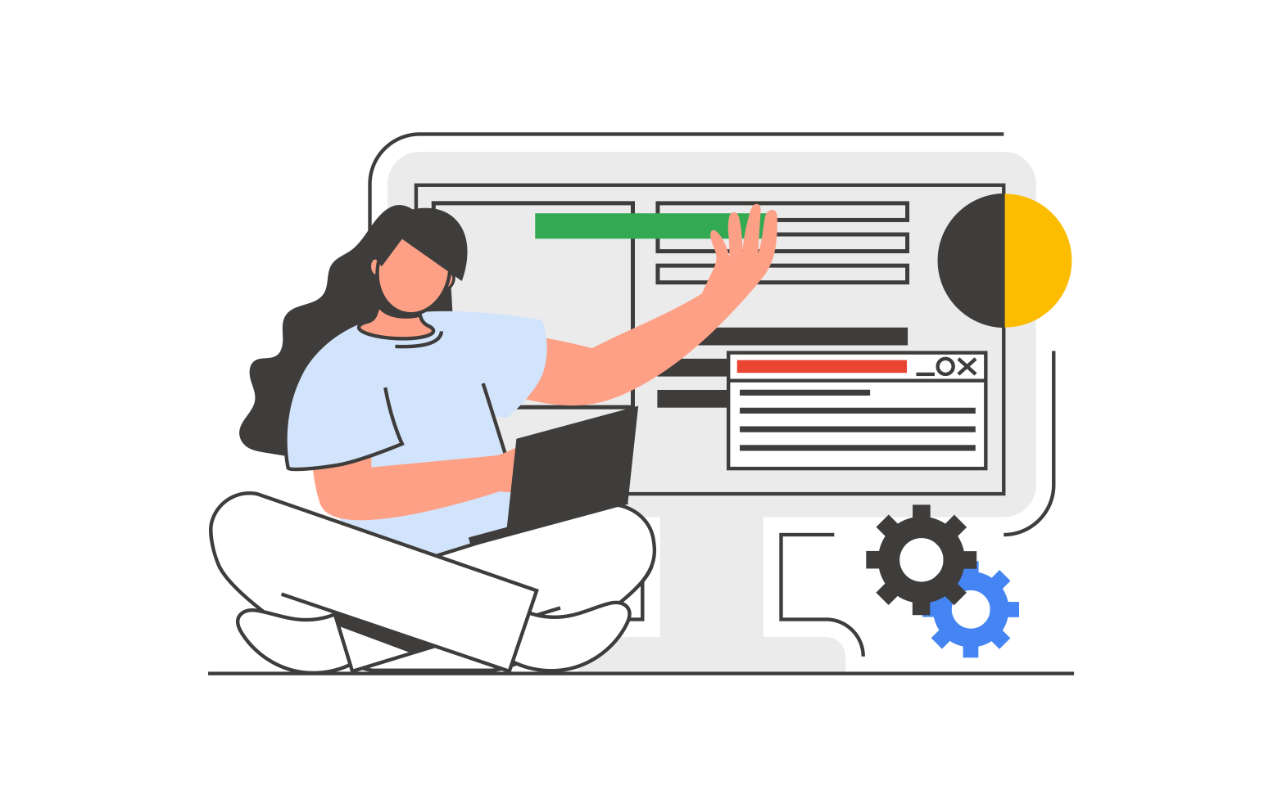 What are rel=canonical tags?
What are rel=canonical tags?
Rel=canonical tags are HTML elements that specify the preferred URL for search engines to index, preventing duplicate content issues.
For instance, when a webpage can be accessed through multiple URLs, search engines might get confused about which version to rank. This confusion can lead to less page authority and negatively impact your site’s SEO.
In simple terms, the canonical tag tells search engines, ‘This is the version you should prioritise’.
Here’s an example of how a rel=canonical tag looks in HTML:
<link rel=”canonical” href=”https://www.example.com/page”>
This snippet tells search engines that, regardless of how someone finds your page, the URL specified in the href attribute should be indexed and ranked.
Why businesses need rel=canonical tags
As search engines strive to provide users with the most relevant results, duplicate content can confuse this process, leading to lower rankings. So, there are many cases where the rel=canonical tag is handy for your website.
It can:
- Prevent duplicate content issues – making sure that search engines recognise the preferred version of a webpage helps you avoid the pitfalls of duplicate content, which can harm search and keyword rankings.
- Improve your SEO – Consolidating link metrics and signals to a single page boosts its authority, improving its chances of ranking higher.
- Improve UX – By directing users to the most relevant version of a page, businesses can provide a seamless, reliable browsing experience.
- Protect your credibility – Having an authoritative and clean presence in search results can help to protect your business’s reputation online.
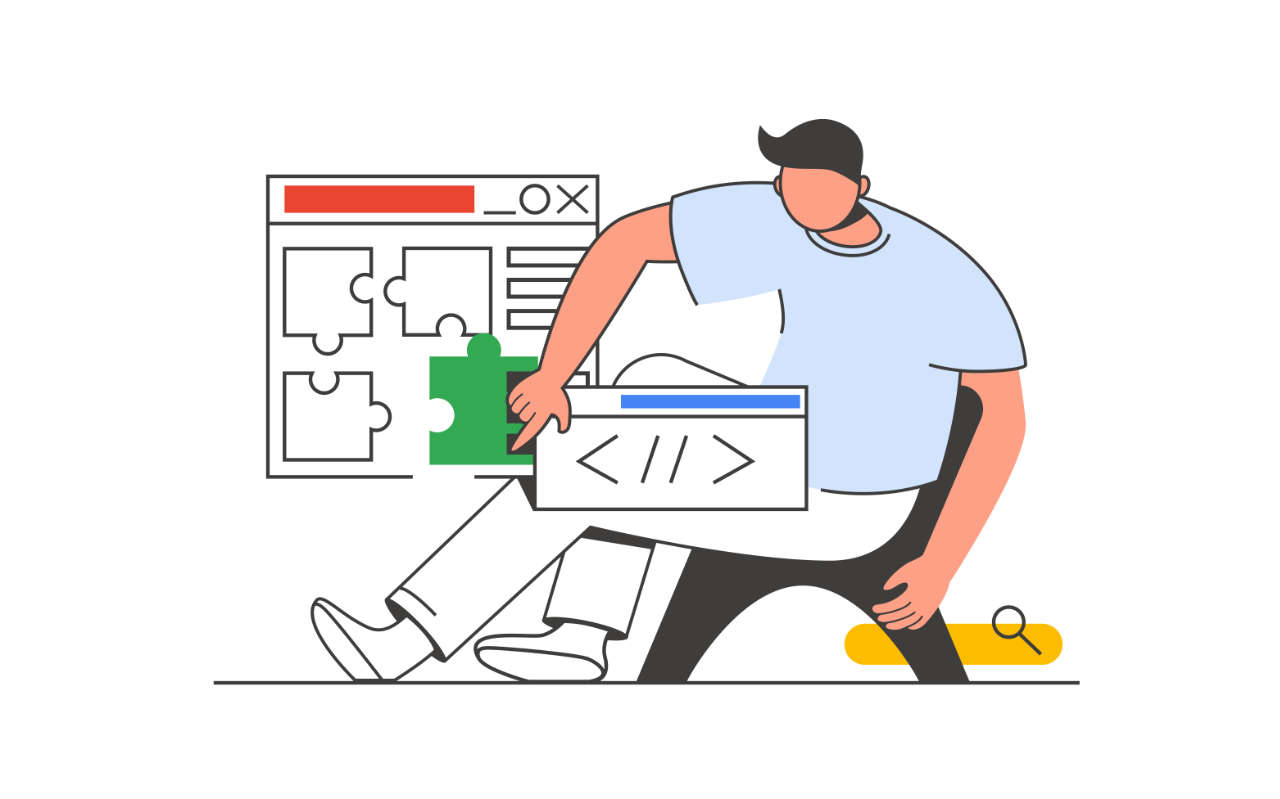 8 scenarios where a rel=canonical tag can help
8 scenarios where a rel=canonical tag can help
When it comes to the practicalities, where can using the rel=canonical tag be useful? Here are some examples of where you can put it into practice:
1. HTTP and HTTPS versions of the same website
If your site is accessible via both, using a canonical tag can help designate the preferred protocol version.
2. WWW and non-WWW versions of the same website
When a site is accessible with and without the ‘www’ prefix, a canonical tag can specify the preferred domain.
3. Printer-friendly pages
If you have separate printer-friendly versions of your content, a canonical tag can point back to the main content page.
4. Paginated content
When dealing with ‘paginated content’ – which means articles, product listings or reviews spread across multiple pages – you might use a canonical tag to indicate the main or introductory page.
5. Syndicated content
If your content is published on other sites, using a canonical tag on the syndicated versions can help signal your site’s page as the original source.
6. Tracking and session URLs
URLs with tracking parameters or session IDs can be canonicalized to the main URL without these parameters.
7. Multiple versions of the same page
This could be due to different URLs resulting from URL parameters, session IDs, or sorting and filtering options on e-commerce sites.
8. Different pages with very similar content
This applies to scenarios where different pages contain substantially similar content, such as localized versions of a page or print and web versions.
Read our guide to 5 steps to the perfect SEO strategy.
How to implement rel=canonical tags
Using rel=canonical tags is a straightforward process, but it still requires careful attention to detail to avoid common pitfalls. Here’s a step-by-step guide:
- Identify duplicate content by using tools like Google Search Console or third-party SEO tools.
- Insert the rel=canonical tag in the HTML head section of the duplicate pages, pointing to the preferred URL.
- If your website runs on a content management system (CMS) like WordPress, use plugins such as Yoast SEO or All in One SEO. These make it easy to add canonical tags without manual coding.
- Test your implementation by using tools like Screaming Frog SEO Spider or Google Search Console to verify that the canonical tags are recognised by search engines.
- Regularly check your site for any new instances of duplicate content and adjust your canonical tags as necessary.
Remember! Avoid pointing canonical tags to a non-existent page or using relative URLs instead of absolute URLs, which could confuse search engines.
 Best practices for using rel=canonical tags
Best practices for using rel=canonical tags
To maximise the effectiveness of rel=canonical tags, there are some best practice guidelines you can follow.
- Use canonical tags consistently and ensure every duplicate page has a canonical tag pointing to the preferred version. This consistency helps search engines accurately index and rank your content.
- It’s important to understand cross-domain canonicals – if your content is syndicated across multiple domains, you can use cross-domain canonical tags to specify the original source, preserving the content’s authority and relevance.
- Maintain accuracy, and double-check that the canonical URL is correct. It should point to the intended master copy to avoid potential indexing errors.
- As your website scales, regularly review and update canonical tags to reflect structural changes, ensuring they remain relevant and effective.
- Finally, educate your team so they understand the importance and correct application of canonical tags to maintain consistency across your website.
Knowing when not to use canonical tags is equally important. For instance, if you have minor variations of a page that are intentionally unique, consider using other options instead, such as noindex tags.
An SEO agency will already know rel=canonical tag best practices – read our guide to what an SEO agency is and why you need one.
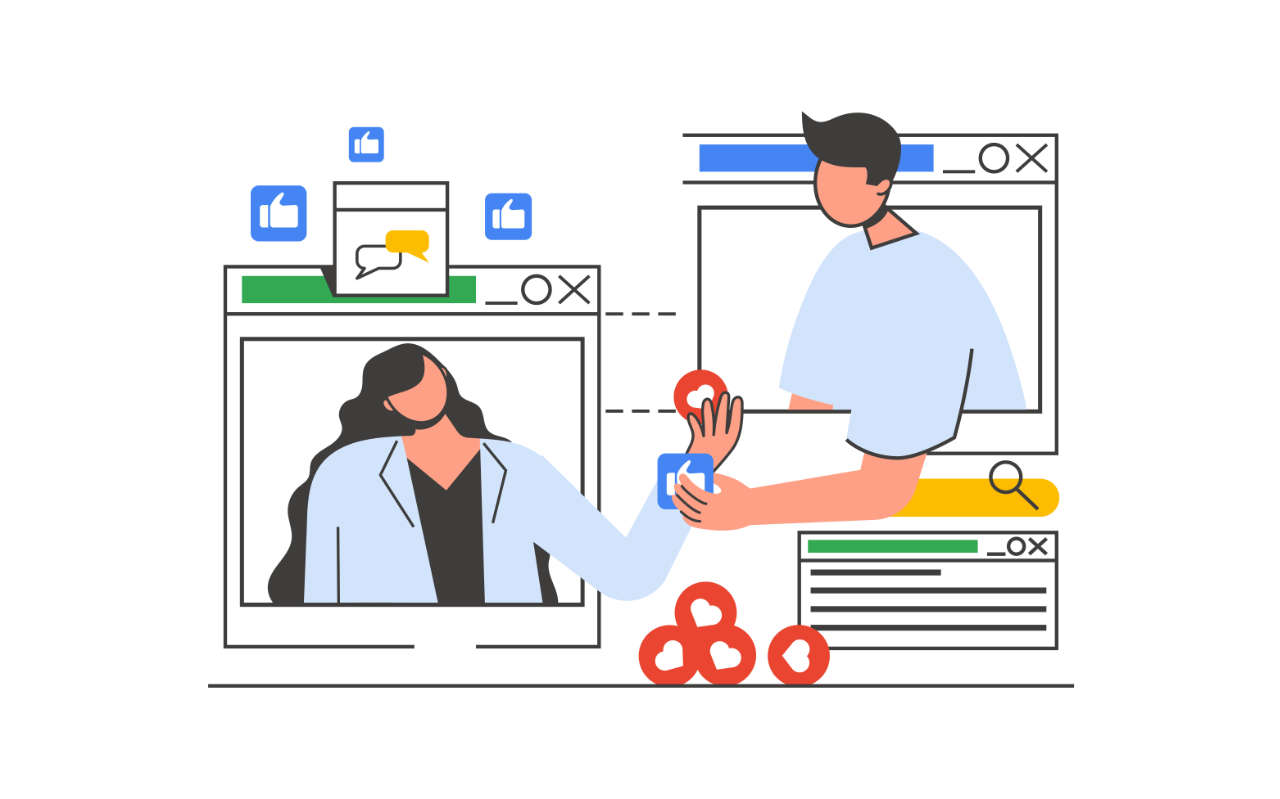 Common rel=canonical tags challenges and solutions
Common rel=canonical tags challenges and solutions
Despite their simplicity, implementing rel=canonical tags can have its challenges. Here are some common issues and solutions:
If you have unexpected canonical conflicts… Regularly audit your canonical tags to check that they’re not conflicting and leading to indexing issues. This proactive approach can prevent potential SEO setbacks.
If you have a complex site structure… For websites with intricate navigational paths, ensure canonical tags reflect the most direct and user-friendly URL. This will simplify the indexing process for search engines.
If you have multi-regional and multilingual websites… Use hreflang tags alongside canonical tags to guide search engines in serving the right language or regional version, catering to a global audience without causing content duplication.
If you have a dynamic site and frequent content updates… Automate canonical tag management through CMS plugins or custom scripts to maintain accuracy and reduce manual errors.
Remember, consistency and accuracy are key. Regularly audit your site for duplicate content and ensure your canonical tags are correctly implemented, so your business can benefit!
Nicole Percival
Nicole has been in the marketing and PR industries since she graduated university in 2019, but has been at Submerge since 2021. A keen reader and horror fanatic, Nicole has enjoyed writing since she was a small child, and has covered industries including consumer tech, food and beverages, business compliance, education, film and entertainment, and wellbeing.
Related Digital Marketing Resources
01/12/2025
The best AI tools for SEO in 2026
AI tools can help businesses improve SEO performance and save precious time.…
28/11/2025
The common paid search advertising mistakes hurting your ROI
Discover how to optimise paid search advertising and avoid common mistakes,…
21/11/2025
Social search: what it is and how to embrace it
Social media is rapidly changing how target customers interact with brands.…


